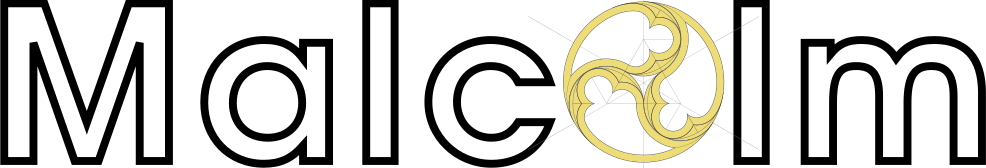
A powerful, easily deployable network traffic analysis tool suite
Windows host system configuration
Installing and configuring Docker to run under the Windows Subsystem for Linux (WSL) must be done manually, rather than through the install.py script as with Linux and macOS.
- Make sure your Windows 10 or Windows 11 system is up-to-date with the current Windows cummulative update.
- Open PowerShell or Windows Command Prompt in administrator mode by right-clicking the icon in the Start Menu and selecting Run as administrator.
- Enter the command
wsl --installand wait for the installation to finish. - Reboot the system.
- Upon rebooting, the Linux terminal will open automatically with Installing, this may take a few minutes…. Wait for this process to complete.
- As prompted, create a default UNIX user account by providing a username and password.
- Install Docker by running
curl -fsSL https://get.docker.com -o get-docker.shfollowed bysudo sh get-docker.sh. - Add the user account you just created to the
dockergroup by runningsudo usermod -a -G docker username, replacingusernamewith the username you created before. - Verify Docker and Docker Compose are correctly installed by running
docker --versionanddocker compose version. - If running Ubuntu 22.04 LTS, to ensure container networking works correctly, run
sudo update-alternatives --config iptablesand select the option foriptables-legacy. - Restart WSL by rebooting the system.
- Upon rebooting, open the Start Menu and select the name of the Linux distribution you installed (Ubuntu is the default).
- Continue with the Malcolm installation and configuration as described in the Quick start documentation or illustrated with the Installation example using Ubuntu 22.04 LTS.
Once the configuration is complete, Malcolm will be started and stopped from within your WSL distribution’s terminal environment as described in Running Malcolm.