
A powerful, easily deployable network traffic analysis tool suite for network security monitoring
Appendix B - Generating a Raspberry Pi Image
Hedgehog Linux can also be built for the Raspberry Pi platform, although this capability is still considered experimental.
- Building the Image
- Writing the Image to Flash Media
- Setting the
rootandsensorPasswords - Configuration
- Performance Considerations
Building the Image
Official downloads of the Hedgehog Linux Raspberry Pi image can be downloaded from the GitHub releases page. It can also be built easily on an Internet-connected system with Vagrant:
- Vagrant
bento/debian-13Vagrant box
The build should work with a variety of Vagrant providers:
- VMware provider
vagrant-vmware-desktopplugin
- libvirt
vagrant-libvirtprovider pluginvagrant-mutateplugin to convertbento/debian-13Vagrant box tolibvirtformat
- VirtualBox provider
vagrant-vbguestplugin
To perform a clean build the Hedgehog Linux Raspberry Pi image, navigate to your local Malcolm working copy and run:
$ ./hedgehog-raspi/build_via_vagrant.sh -f -z
…
Starting build machine...
Bringing machine 'vagrant-hedgehog-raspi-build' up with 'virtualbox' provider...
…
As this build process is cross-compiling for the ARM64 architecture, building the image is likely to take more than five hours depending on your system. As the build finishes, you will see the following message indicating success:
…
2024-01-21 05:11:44 INFO All went fine.
2024-01-21 05:11:44 DEBUG Ending, all OK
…
Writing the Image to Flash Media
The resulting .img.xz file can be written to a microSD card using the Raspberry Pi Imager or dd.
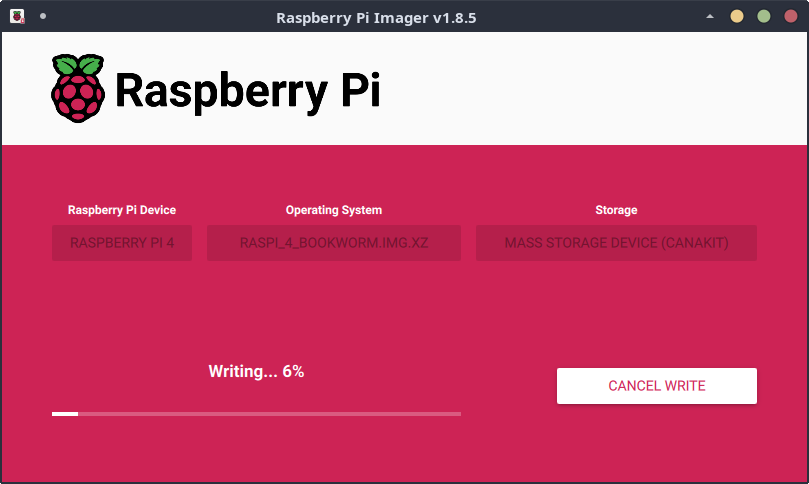
Setting the root and sensor Passwords
The provided image will allow login (requiring physical access) with the sensor account using a default password of Hedgehog_Linux or the root account with a default password of Hedgehog_Linux_Root. It is highly recommended for users to use the passwd utility to change both of these passwords prior to configuring networking on the device.
,cc:,.. .:'
:dddddddoc,. ;,. oddo:. .c;.
:dddddddddddo;:ddc:dddddd; ldddl,
.dddddddddddddddddxdddddddo:odddddo' cl;.
........ :ddddddddddddddddOkdddddddddxdddddd;,dddd'
.;lddddddddddolcddddddddddddddddk0kddddddddOxdddddddddddo.
'dddddddddddddddddxkdddddddddddddx00xdddddddxkddddddoodddd,
.odddddddddddddddddO0OxdddddddddddO0Oddddddddoccloddc':xxd;
.:dddddddddddddddddxO00kdddddddddx00kdddddo;'....',;,'dddc. .,;,.
.cdddxOkkxdddddddddxO00kddddddddO00ddddo,..cxxxl'...........;O0000:
.',,,,,,':ddddkO00OxddddddddxO00kdddddddOOddddc...l0000l............',o0c
cddddddddddddddddxO00kddddddddx000xdddddddddddo'...:dxo,..............''
'lddddddddddddddddxO0Odddddddddk00xdddddddddddc'......................
'lddddddddddddddddddddddddddddxkdddddddddddddl,.............':lc:;.
.:dxkkkxxddddddddddddddddddddocc:;;;;;;;::cll,............,:,...
;clooooddxkOOOdddoc:;,'''',:ooc;'.................................
odddddddddddddl:,...........'...................................
cdddddddddl:'.............................................
.,coddoc,...........................................
.'...........................................
............................................
................. ............. ........
.................. .......... .......
.......... ...... ........ ......
........ ..... ...... ....
..... .... .... ..
HH HH EEEE DDDDD GGGGG EEEE HH HH OOOO GGGGG
HH HH EE DD DD GG EE HH HH OO OO GG
HHHHHHH EEEEE DD DD GGGGGGG EEEEE HHHHHHH OO OO GGGGGGG
HH HH EE DD DD GG GG EE HH HH OO OO GG GG
HH HH EEEE DDDDD GGGGGG EEEE HH HH OOOO GGGGGG
LL II NN NN UU UU XX XX
LL II NNN NN UU UU XXX
LL II NN NNN UU UU XXX
LLLLL II NN NN UUUU XX XX
Hedgehog-rpi-4 login: sensor
Password:
sensor@Hedgehog-rpi-4:~$ su -
Password:
root@Hedgehog-rpi-4:~# passwd
New password:
Retype new password:
passwd: password updated successfully
root@Hedgehog-rpi-4:~# passwd sensor
New password:
Retype new password:
passwd: password updated successfully
Configuration
Once Hedgehog Linux has booted, configuration can proceed using Malcolm’s ./scripts/configure script.
Performance Considerations
While these instructions will build an image for various Raspberry Pi models, Hedgehog Linux resource requirements will likely only be satisfied by the 8GB versions of the Raspberry Pi model 4 and higher.
Using faster storage (e.g., SATA solid-state drive connected to the Pi’s USB 3.0 port using a USB 3.0 SATA to USB adapter, NVMe M.2 SSD, etc.) for the Hedgehog Linux OS drive and capture artifact directories will result in much better performance than booting from a microSD card.
Users wishing to push the performance of Hedgehog Linux on Raspberry Pi may be required to disable certain features in order to operate within the constraints imposed by the Pi’s available resources. For example the ClamAV engine used in file extraction and scanning consumes a large percentage of a Raspberry Pi’s system memory and could be disabled to make available those resources for other processes. Further resources could be freed up by disabling full PCAP capture (i.e., not enabling Arkime’s capture, tcpdump, or netsniff-ng) which would allow Hedgehog Linux to still provide network traffic metadata generated by Zeek and Suricata at the cost of not generating Arkime session records and not storing the underlying full PCAP.